BY ELISABETH GROMOFSKY
GoGuardian Teacher is a new chromebook monitor that is being installed on all students’ chromebooks throughout the district and will be accessible for teachers to use in the upcoming weeks.
For years, Wadsworth City Schools has had many computer labs. Teachers in these classrooms have access to monitor the students that are using the desktops and are able to turn off the computer screens, presenting a picture that says ‘eyes to the front of the classroom’. This program is called LanSchool.

With chromebooks now being assigned to students to use throughout the school year, teachers have been finding it harder to monitor what students are doing on their chromebooks during class.
“The teachers across all the grade bands wanted this tool for different reasons,” said Phil Luthman, Director of Technology for Wadsworth City Schools. “I am trying to help everyone all at once with this tool.”
GoGuardian Teacher is a much more friendly product to use on chromebooks.
“The teacher will have access to all of the screens in a particular class for a particular period,” said Luthman. “That comes from ProgressBook so the teacher is rostered with a certain number of students.”
Teachers are able to start the class and then see all of the chromebook screens.
The teacher can then project a link or a website onto all of the students’ chromebooks at once, automatically, with the click of a button.
“With GoGuardian the teacher would have the ability to close tabs if students are off task,” said Luthman. “There is a limitation that I really like. The teachers will be able to see a student’s screen but only during the school day.”
If a teacher is having a hard time getting students to close their chromebooks or to listen to what he or she is saying, they can turn the internet completely off. Students can open their chromebooks but will not be able to browse.
“I don’t like the thought that the teachers can monitor everything we are doing on our chromebooks,” said Haley Bush, a junior at Wadsworth High School. “It invades our privacy.”
Another option that GoGuardian features is discreet, one-to-one communication between the student and the teacher.
“Let’s be honest,” said Luthman. “Half the people at our school are not extroverts. They don’t want to raise their hand to ask a question so I feel like this [feature] will really provide a way to allow teachers to know who needs help in a private setting.”
Students can ask a question privately to the teacher and it would show up on the teachers screen. With this program, students no longer need to raise their hand to ask a question.
“I see these as tools that will meet the needs of all different grades in the district differently,” said Luthman. “In the high school, I see the tool of loading tabs really quickly that the teacher wants to use, providing one-to-one instruction inside of a classroom. These are some big benefits.”
One additional use that will work with the students who are in Wadsworth Wired is video present mode. It is used to let the teacher present a video or slideshow to the whole class, even if students are at home.
“There is no logging in, there is ‘no where’s the link,’ there’s no ‘my microphone is not working,’ all of that goes away and the teacher can just talk straight to the students,” explained Luthman.
This is going to be more of a management and communication tool. This program will not block specific websites like Securly, but a teacher can open or close a tab on students’ chromebooks.
However, this program could cause some troubles. Brianna Riedmueller is an editor of The Streak, a student news site of Warren Hills Regional High School located in Washington, New Jersey.
“When students were first getting these school-issued Chromebooks, their parents had to sign a contract which informed them that ‘This electronic device may record or collect information on the student’s activities or the student’s use of the device…’” she wrote in a story in late 2019.
Once the school day ends, the teachers do not have any access to the chromebooks. It is not possible for them to see anything.
“This is really meant to provide tools for the teacher to keep everyone focused and on task,” said Luthman.
GoGuardian is here to stay and in full swing.
WHY THE SCHOOL CAN MONITOR YOU
The School Administration has the right to monitor students mainly because they own the chromebooks. By owning the computers, the school administration hypothetically has the right to install any program they want, within reason.
“I feel like that may be a bit excessive[regarding GoGuardian] but I guess since it’s the school’s property they can do that,” said junior Gatlin Miller.
Another reason the school install these programs is to keep students on track. Students who may have trouble paying attention in class may benefit from these programs. For example, with GoGuardian, teachers can watch students who may be doing other things and either freeze their screen or tell them to get back on track directly.
The third and maybe the most important reason is student safety. Through the surveillance of student emails and web activity, the school may be able to detect signs of cyberbullying.
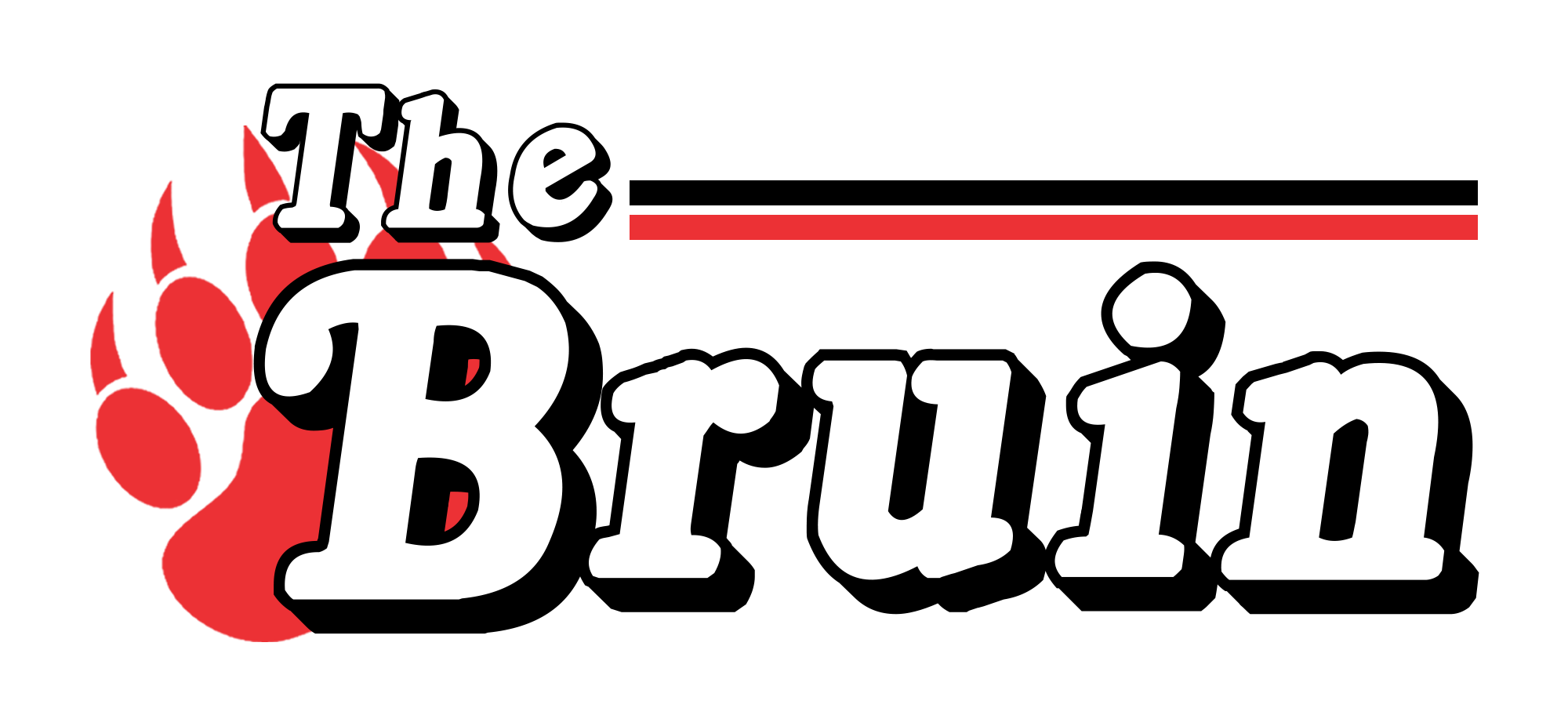
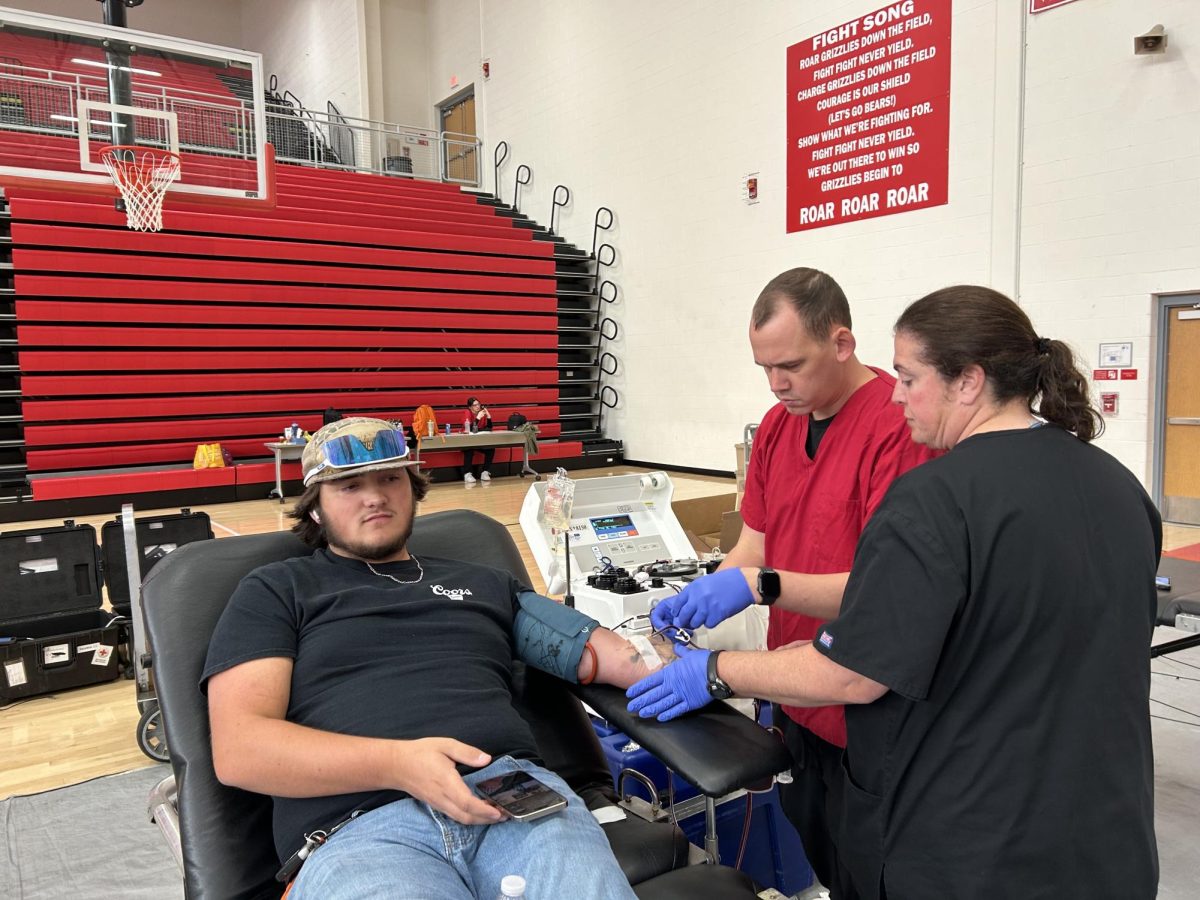
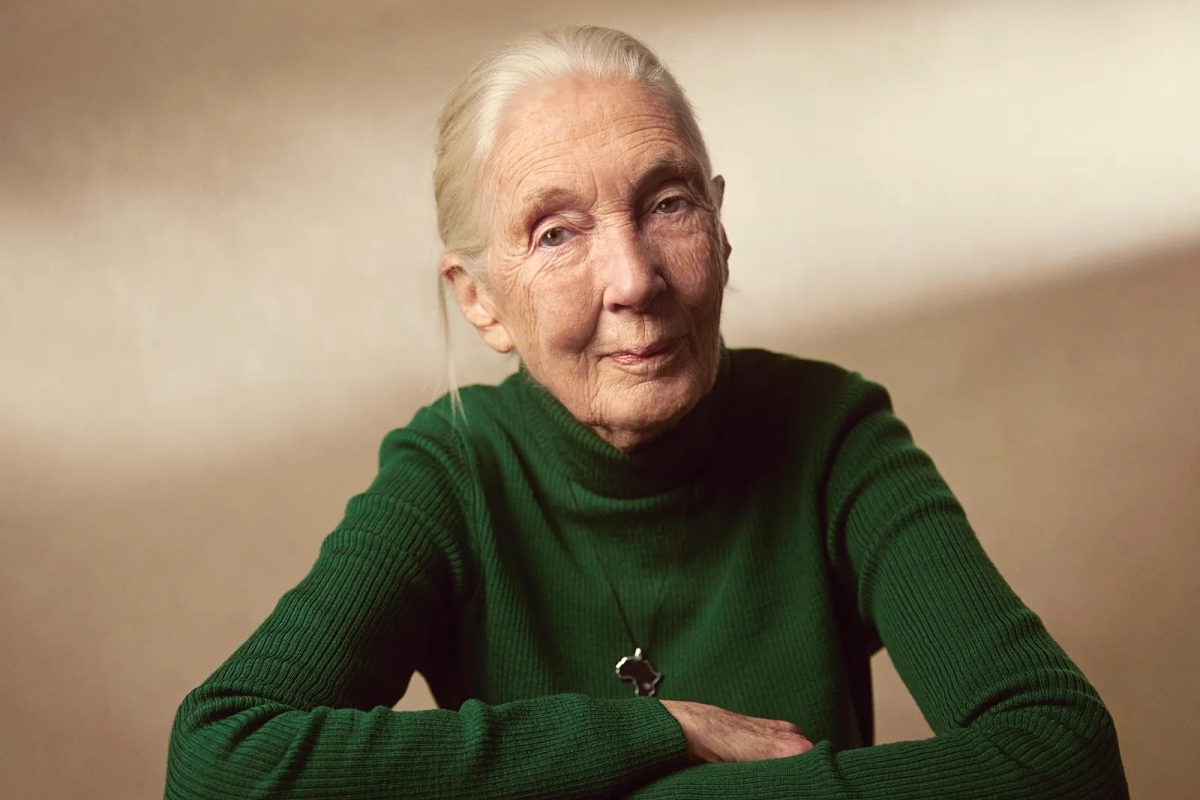







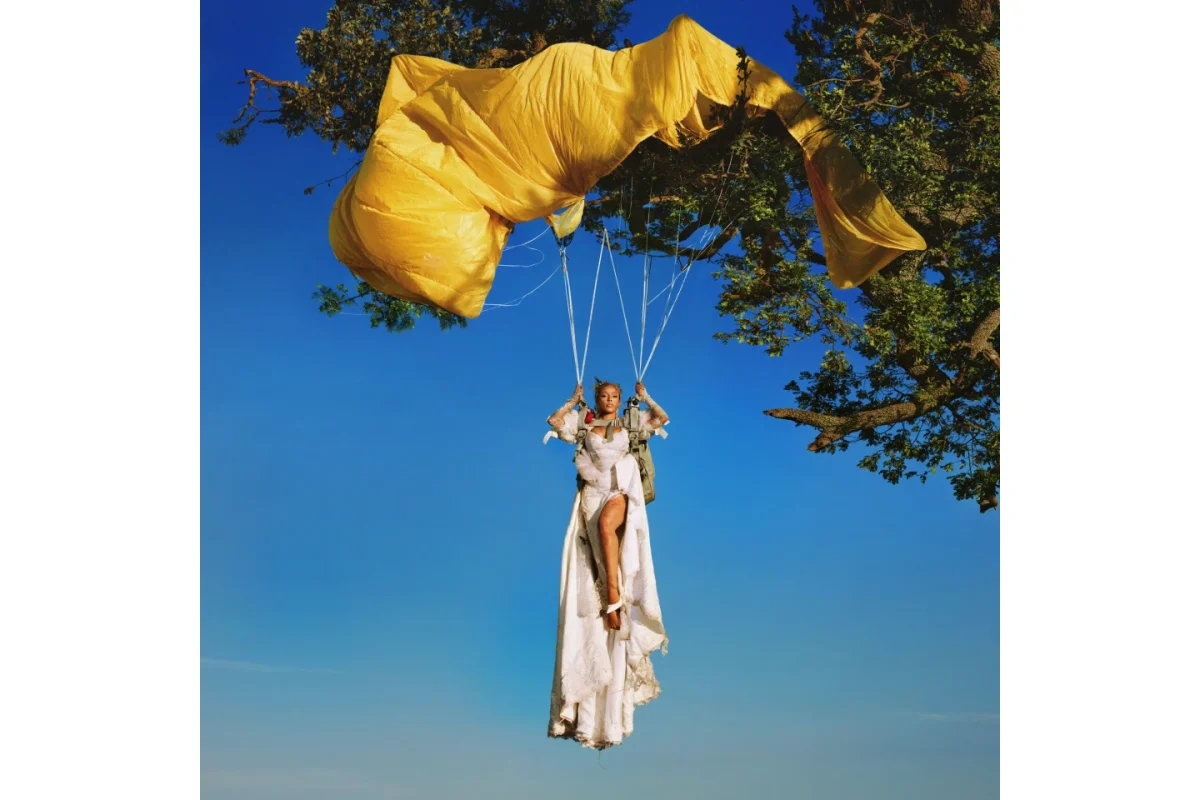

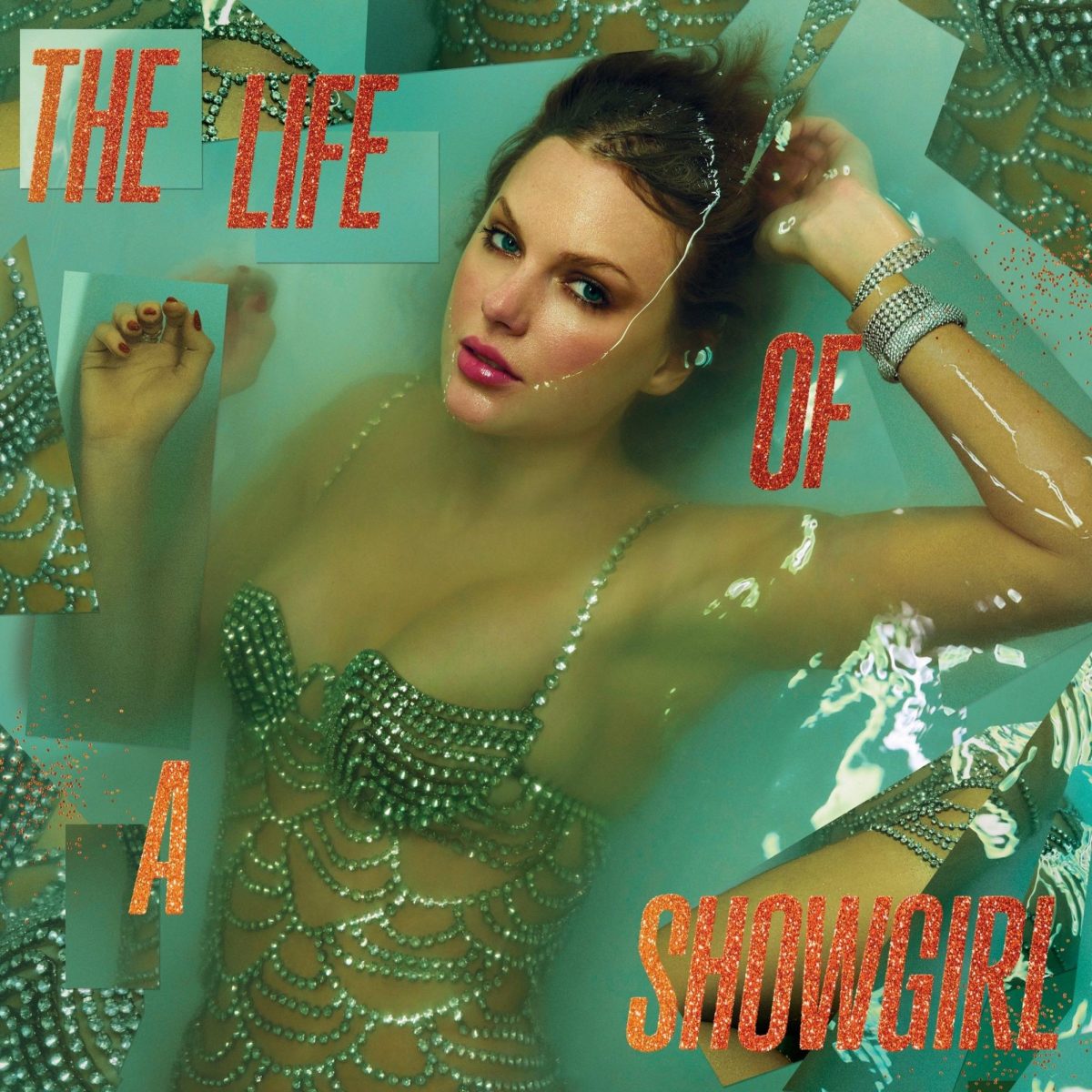












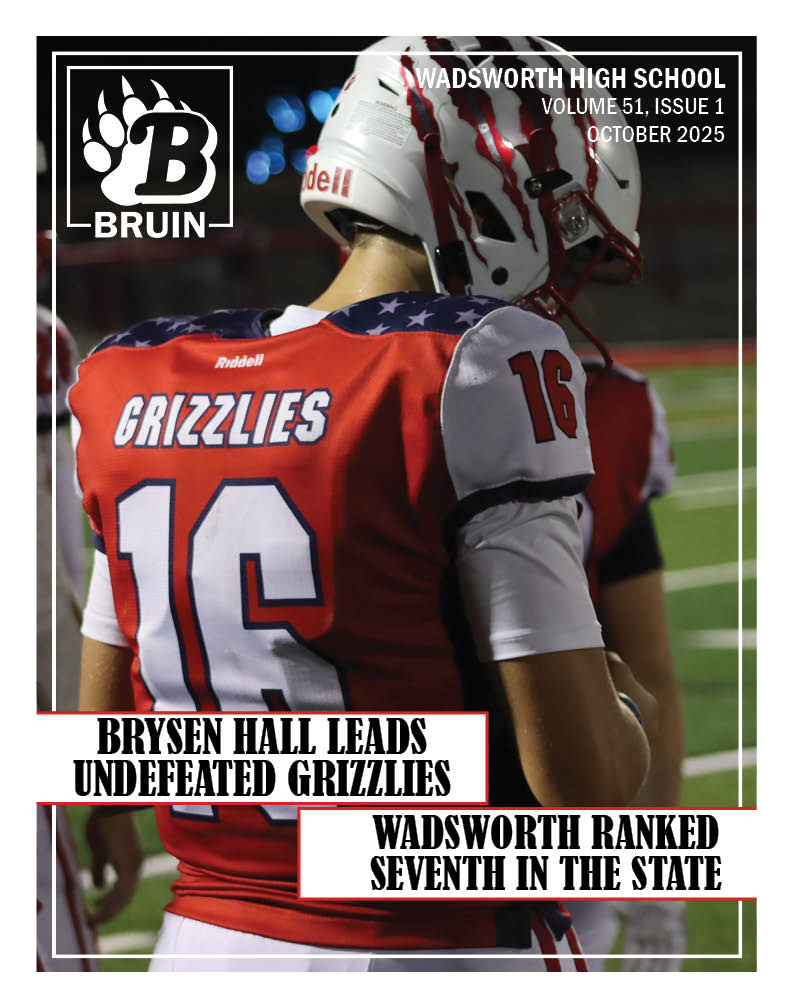
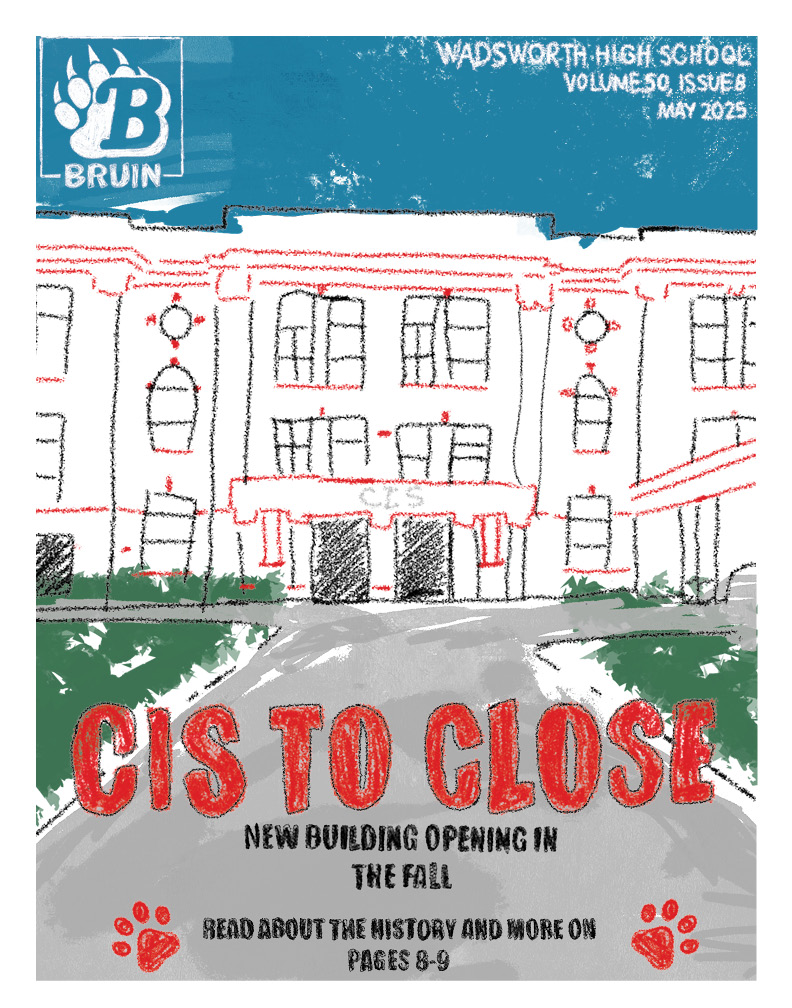
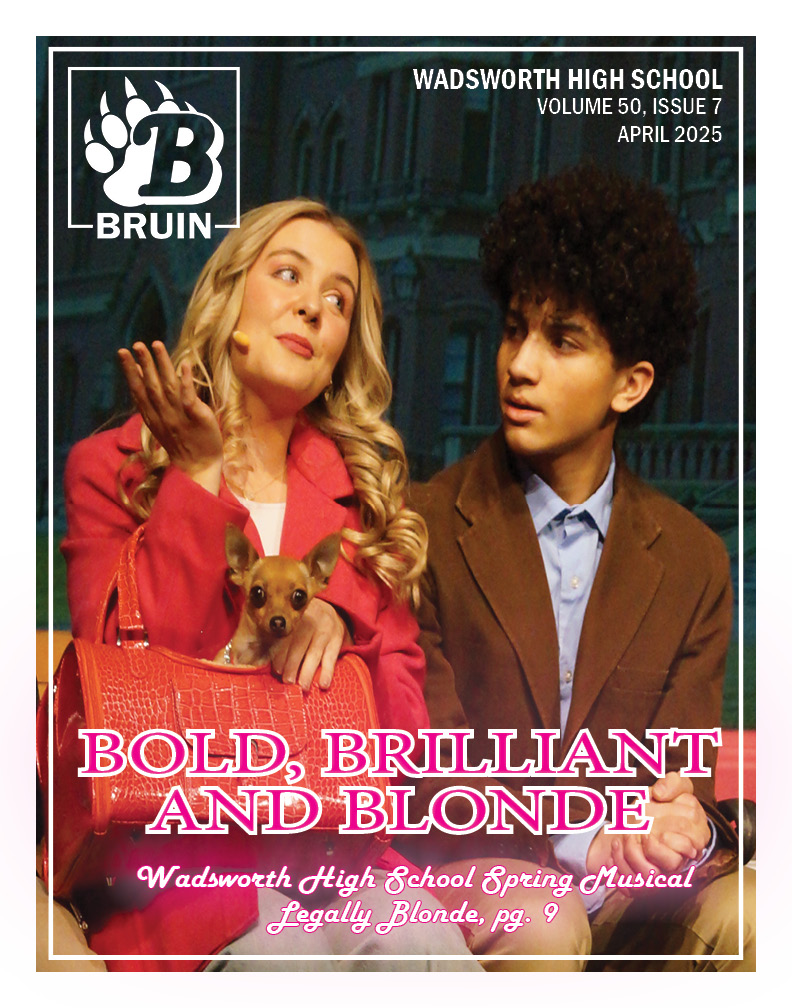
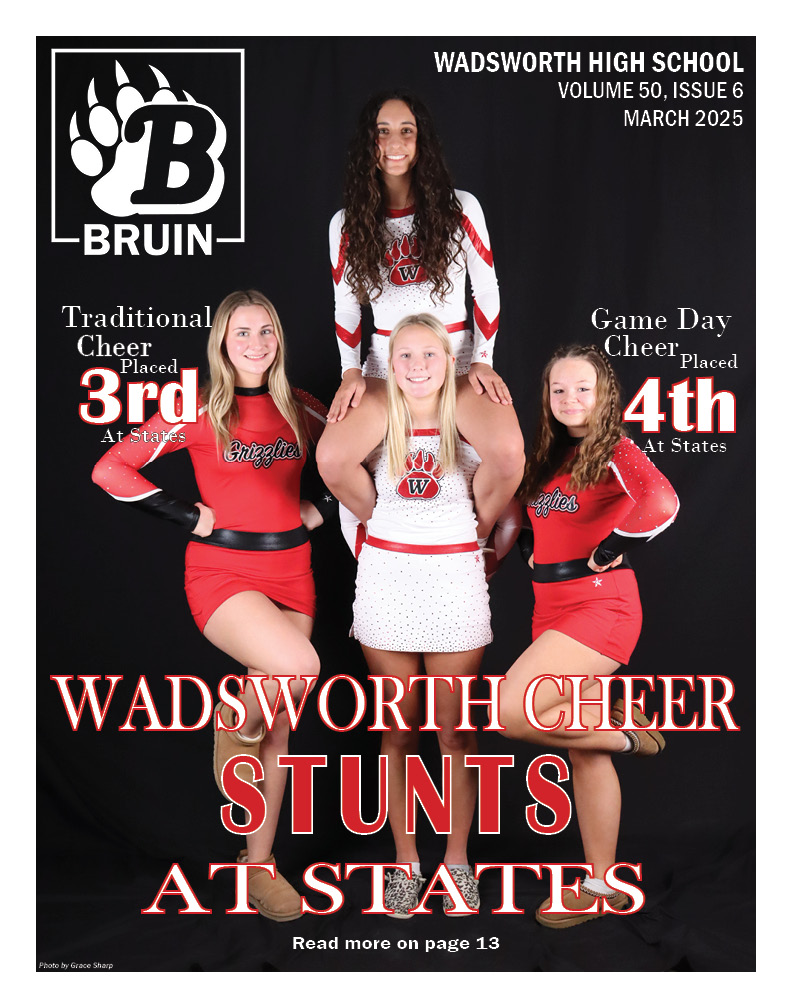

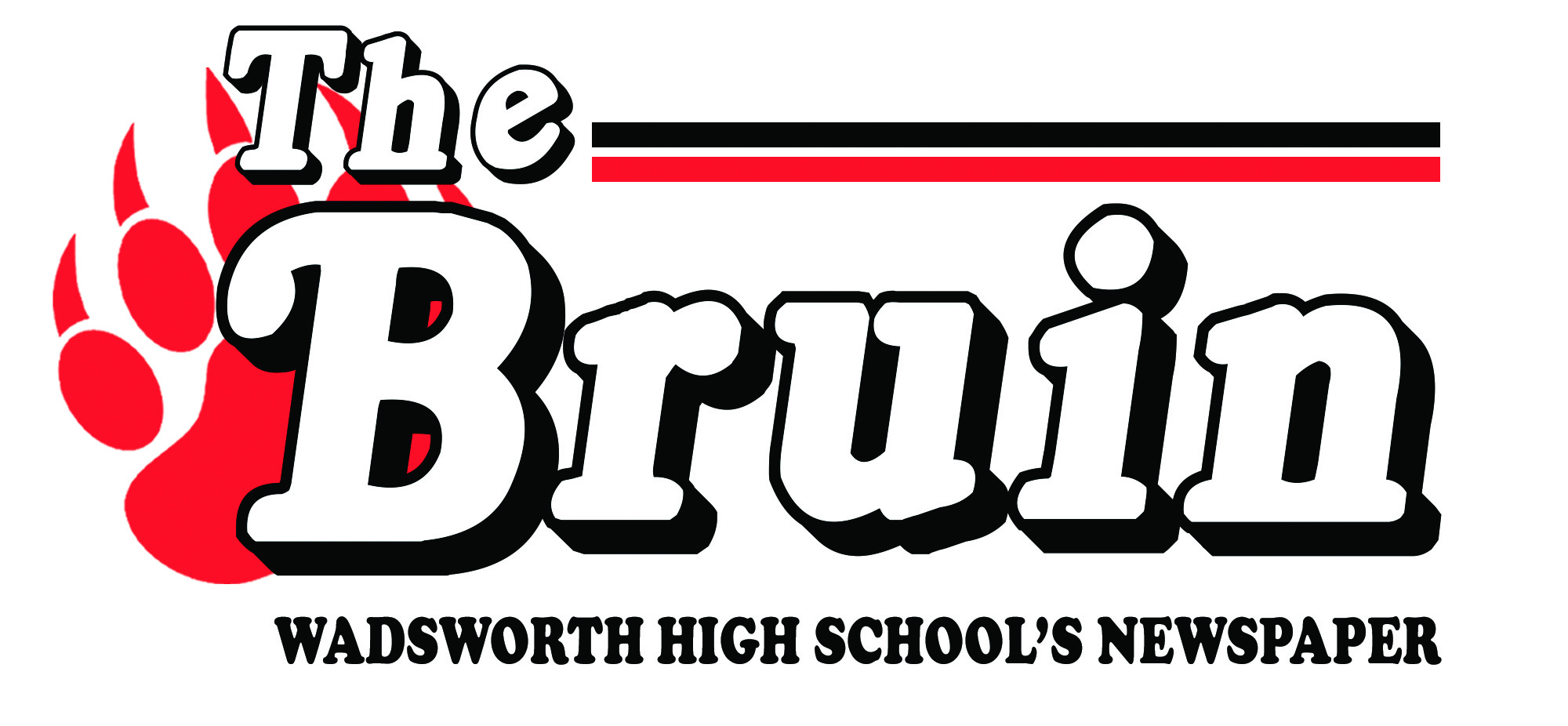




![Wadsworth's Class Of 2025 Walks At Graduation Ceremony [Photo Gallery]](https://wadsworthbruin.com/wp-content/uploads/2025/05/IMG_9018-1-1200x800.jpg)

Alex • Jan 10, 2022 at 9:36 am
This whole thing with GoGuardian and Lanschool is not needed. We all know that we don’t do anything bad on the computers. They both need to go